- Joined
- Jan 18, 2004
- Messages
- 8,885
Not sure if this is the thread for it but embedded tweets won't load since the update. I'm on Firefox mobile. Any suggestions?




That's a feature of Threadmarks we don't use. There was a permissions issue after the upgrade which meant it was showing when it shouldn't. It should be removed now.What does this do?


Thanks. That should be fixed now.The top breadcrumbs don't seem to be working on mobile when using dark mode
Nice one!Thanks. That should be fixed now.
Click the [ ] buttonReally nice job by the mods to refresh everything.
But I've had one problem before that persists now after the refresh, which is that the various editing tools such as bold and other kinds of formatting are all grayed out. Can one of the mods restore that functionality for me? Thanks!
The WYSIWYG is a third party plug-in used by XenForo. The plug-in will need to fix that bug before it is fixed here.Mobile, Brave Browser (chrome), light mode: tapping spoiler icon in WYSIWYG editor renders spoiler input contained at bottom of view which is overlayed by the device keyboard.
White text is white on a dark background. So...What happens to White text? Test
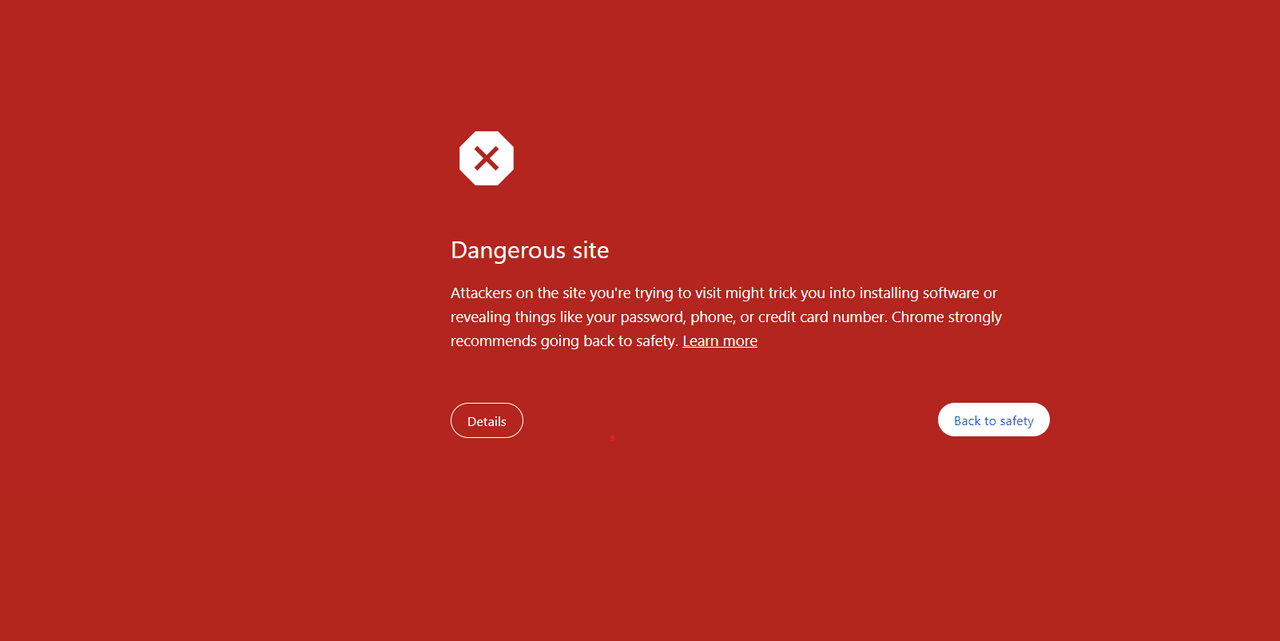
What does it say when you click on "Details"?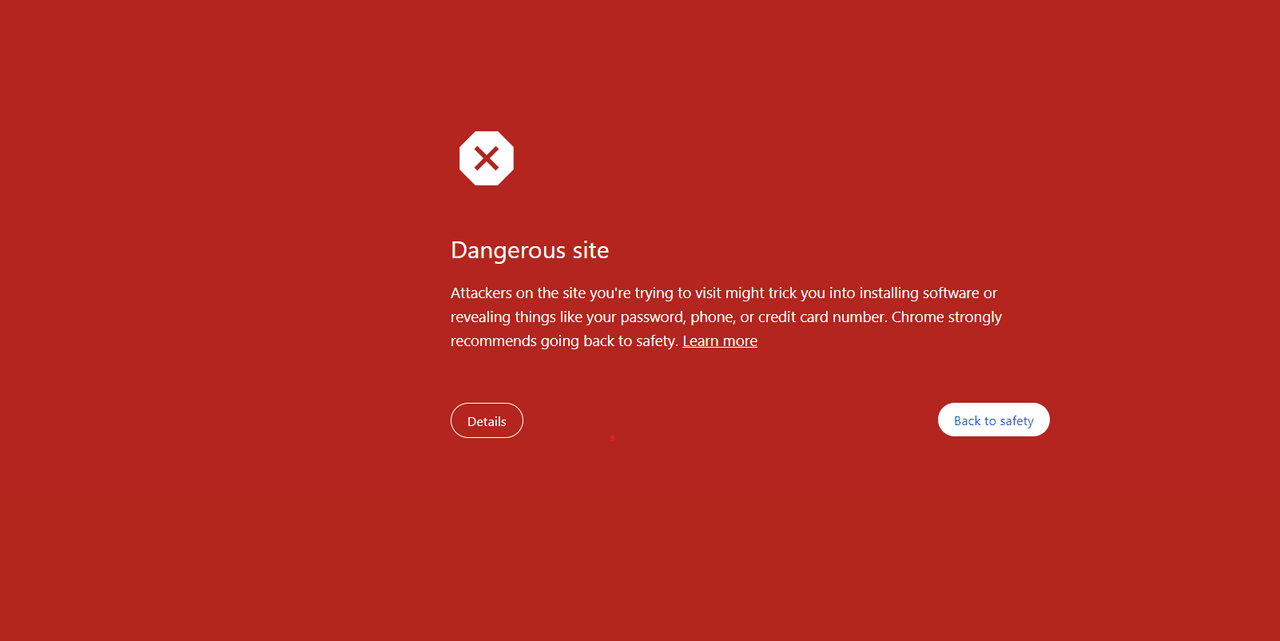
Keep getting this notification in between scrolling threads
What does it say when you click on "Details"?
Got the same comment from a newbie:I think there could do to be a differentiation with links, at the moment it appears as standard text.
On an entirely unrelated note, is some change in the works that makes links visible in dark mode as it does with the light theme? The source links I worked into my starter post look the same as normal text in dark mode, so it can be hard to notice that there even are links in there. Can't ask in the relevant thread due to insufficient rights to post in the Admin/Mod help forum.
Yeah came here to suggest similar, it could do some contrast on interactive elements for accessibility purposes if not aesthetic.Get the same comment from a newbie:
I think there could do to be a differentiation with links, at the moment it appears as standard text.
Got the same comment from a newbie:
Yeah came here to suggest similar, it could do some contrast on interactive elements for accessibility purposes if not aesthetic.
Also, now white text is useless it would be good to have an invisible text colour which matches background colour
Looks spot on now, cheers!Yes good call. I've made links bold and underlined in posts in dark mode.
Better?
Works for me, thanks!Yes good call. I've made links bold and underlined in posts in dark mode.
Better?
I've also made links in other areas underlined to better distinguish them from normal text. Larger links which are bold remain without an underline (e.g. thread list titles).
Hopefully it's not confusing

It's all very emphatic.It's all a bit heavy on the old underlines now, isn't it?




@Niall “Add threadmark” jumps to the next row whenever it says “Yesterday”, “New” or shows online status (or a combination of these).


@Niall “Add threadmark” jumps to the next row whenever it says “Yesterday”, “New” or shows online status (or a combination of these).
I think they might need to be a different colour entirely.
Suggestions?
It's all a bit heavy on the old underlines now, isn't it?

It's all very emphatic.
Hopefully it can be changed, it's very distracting.
I wouldn't be able to tell unless I could have a play around with it. But maybe blue?
