Classic Photos
- Thread starter B Cantona
- Start date
You are using an out of date browser. It may not display this or other websites correctly.
You should upgrade or use an alternative browser.
You should upgrade or use an alternative browser.
Im red2
Prophet of Doom
how is this all done. Would someone like to reveal it?
http://www.gimp.org/tutorials/Selective_Color/
Gimp is freeware.
If you have photoshop:
- go to layer => duplicate layer
- click the little eyeball on the original layer, so you don't see it while working
- use the eraser tool to carefully erase all the color that you want to show up in the end
- go to image => adjustments => desaturate image
- click the little eyeball again on the original layer to make sure you haven't left anything out
- go to layer => flatten image
- save and you're done
Many Thanks
If you have photoshop:
- go to layer => duplicate layer
- click the little eyeball on the original layer, so you don't see it while working
- use the eraser tool to carefully erase all the color that you want to show up in the end
- go to image => adjustments => desaturate image
- click the little eyeball again on the original layer to make sure you haven't left anything out
- go to layer => flatten image
- save and you're done
Much more complicated than the way I do it

Just a quick one
DanNistelrooy
Lineup Prediction & Last Man Standing winner 2017
Easier than i thought it would be actually. Great outcome, good wok lads. Best one is the Neville one imo
Raconteur
Full Member
Easier than i thought it would be actually. Great outcome, good wok lads. Best one is the Neville one imo
I agree
Raconteur
Full Member
Much more complicated than the way I do it
Whatever works I guess....unless you want to share
I have Rac, read earlier in the thread
While I'm here, think this picture has already been done by someone, but I've improved it a tad
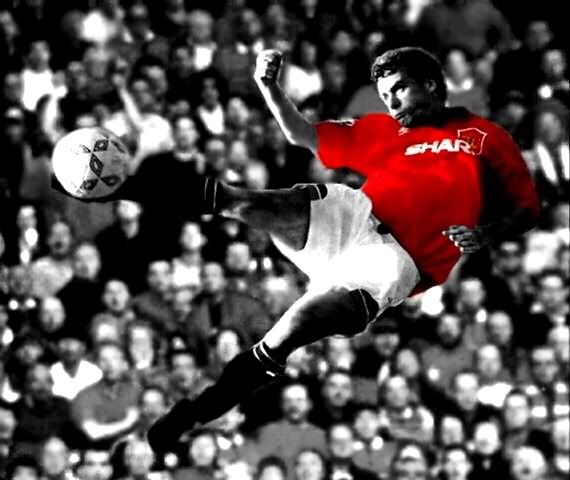
While I'm here, think this picture has already been done by someone, but I've improved it a tad
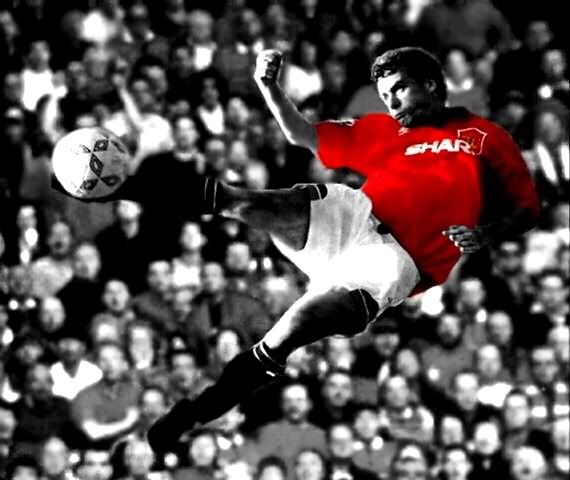
- Joined
- Jul 11, 2005
- Messages
- 479
That Kaka one is fantastic, has to be said.
viiinz
Star of Music Request Thread<BR>& Banned from Unit
You should be ashamed of yourself posting up a picture of our tormentor
tormentor or not, he's still a bloody good footballer
relx
Frnkie Sys
- Joined
- Feb 7, 2007
- Messages
- 4,727
Scholes vs Liverpool










botond
Full Member
- Joined
- Jan 29, 2007
- Messages
- 6,265
class relx


gaffs
Full Member
Great pic...
http://newsimg.bbc.co.uk/media/images/44054000/jpg/_44054099_reading203.jpg
Reminds me of Maradonna V Belgium
http://newsimg.bbc.co.uk/media/images/44054000/jpg/_44054099_reading203.jpg
Reminds me of Maradonna V Belgium
relx
Frnkie Sys
- Joined
- Feb 7, 2007
- Messages
- 4,727
Larsson vs Lille

Vidic vs Benfica


Vidic vs Benfica

KingMinger22
City >>> United. Moaning twat
These are mad!!
Does anyon know if they would come out sharp on a blowen up poster from allposters.com or somewhere!?
Does anyon know if they would come out sharp on a blowen up poster from allposters.com or somewhere!?
Escobar
Shameless Musketeer
Someone please tell Neville how to wear a tie. But some great photos in here!!!
botond
Full Member
- Joined
- Jan 29, 2007
- Messages
- 6,265
pls people
post some great , good size pics for us to work on....
post some great , good size pics for us to work on....
- Joined
- Jun 13, 1999
- Messages
- 25,475
Not a great quality pic, but a definite classic moment...


- Joined
- Jun 13, 1999
- Messages
- 25,475
Great topic btw, nice work Brad!
relx
Frnkie Sys
- Joined
- Feb 7, 2007
- Messages
- 4,727
Credit to Brad for the idea








Gazza
Full Member
That Keane on is class
Here's mine
Before;

after;

Before;

after;

botond
Full Member
- Joined
- Jan 29, 2007
- Messages
- 6,265


botond
Full Member
- Joined
- Jan 29, 2007
- Messages
- 6,265

viiinz
Star of Music Request Thread<BR>& Banned from Unit

he he he
Phil
Full Member
- Joined
- Aug 15, 2003
- Messages
- 11,582
Where are you cnuts getting these pictures without Getty Images spunked all over it?
Phil
Full Member
- Joined
- Aug 15, 2003
- Messages
- 11,582

Would be class if I could find the pic without Getty images on it..
viiinz
Star of Music Request Thread<BR>& Banned from Unit
Would be class if I could find the pic without Getty images on it..
this is the best i could do

although his hand is a bit deformed
Phil
Full Member
- Joined
- Aug 15, 2003
- Messages
- 11,582
That's pretty good, how did you do it?
Diver
....and nobody likes a diver.
my first attempt

this one is awesome.
I'm gonna have a bash soon (gotta to find a good image)
ROONEY


viiinz
Star of Music Request Thread<BR>& Banned from Unit
That's pretty good, how did you do it?
i used the clone stamper tool in Photoshop. basically you can "clone" a part of the image and paint it over somewhere else. its useful in pictures like this where the background is blurry and has lots of people because it seems to blend int with the crowd, it takes a longer to notice
look at this guy at the bottom, i used the clone stamper and stamped him over the gettyimages watermark

Great topic btw, nice work Brad!
Cheers Niall, the current rage is to have an image blown up to canvas, had a look costs a tad, bout £60-£70, but they do look bloody good, they do a fine job
You'll have to pardon the site on the computer screen

relx
Frnkie Sys
- Joined
- Feb 7, 2007
- Messages
- 4,727
Messi vs Getafe

Ronaldo vs England


Ronaldo vs England

this is the best i could do

although his hand is a bit deformed
I've changed it so it matches his neck;

Share:













