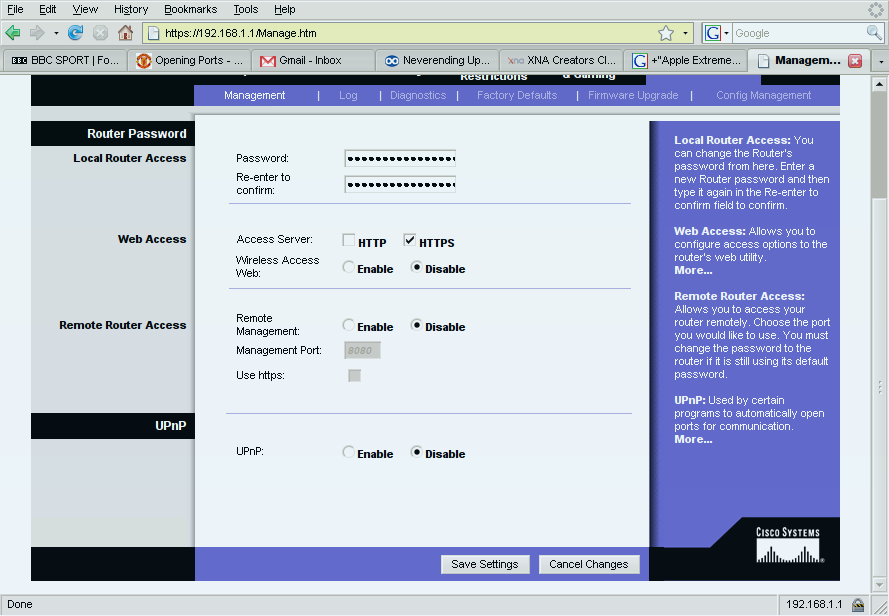- Joined
- Dec 31, 2007
- Messages
- 92,150
I've been having a bit of trouble online, mostly FIFA, in which I seem to be getting problems others have not, my game taking ages to let me select a team, while when others do it it is almost instantaneous. Anyway i posted this problem on a FIFA site and someone replied 'Open Ports'.
How do I do this? Where from?
I have an iMac computer with a very fast connection, the PS3 shows the signal strength at 100% and it is getting the signal wirelessly and directly from my router.
Can anyone help?
My router is an AppleExtreme and my modem is a Scientific Atlanta 2100
I tried some site that Ivor showed me but it seems quite dated and didn't have fifa08 on it.
I also have 7 other computers in the house using the connection as my dad works from home and we have all sorts of laptops and such around, all of which are Macs.
I currently have WEP security on it and don't really want to take it off. Not sure what to do.
How do I do this? Where from?
I have an iMac computer with a very fast connection, the PS3 shows the signal strength at 100% and it is getting the signal wirelessly and directly from my router.
Can anyone help?
My router is an AppleExtreme and my modem is a Scientific Atlanta 2100
I tried some site that Ivor showed me but it seems quite dated and didn't have fifa08 on it.
I also have 7 other computers in the house using the connection as my dad works from home and we have all sorts of laptops and such around, all of which are Macs.
I currently have WEP security on it and don't really want to take it off. Not sure what to do.